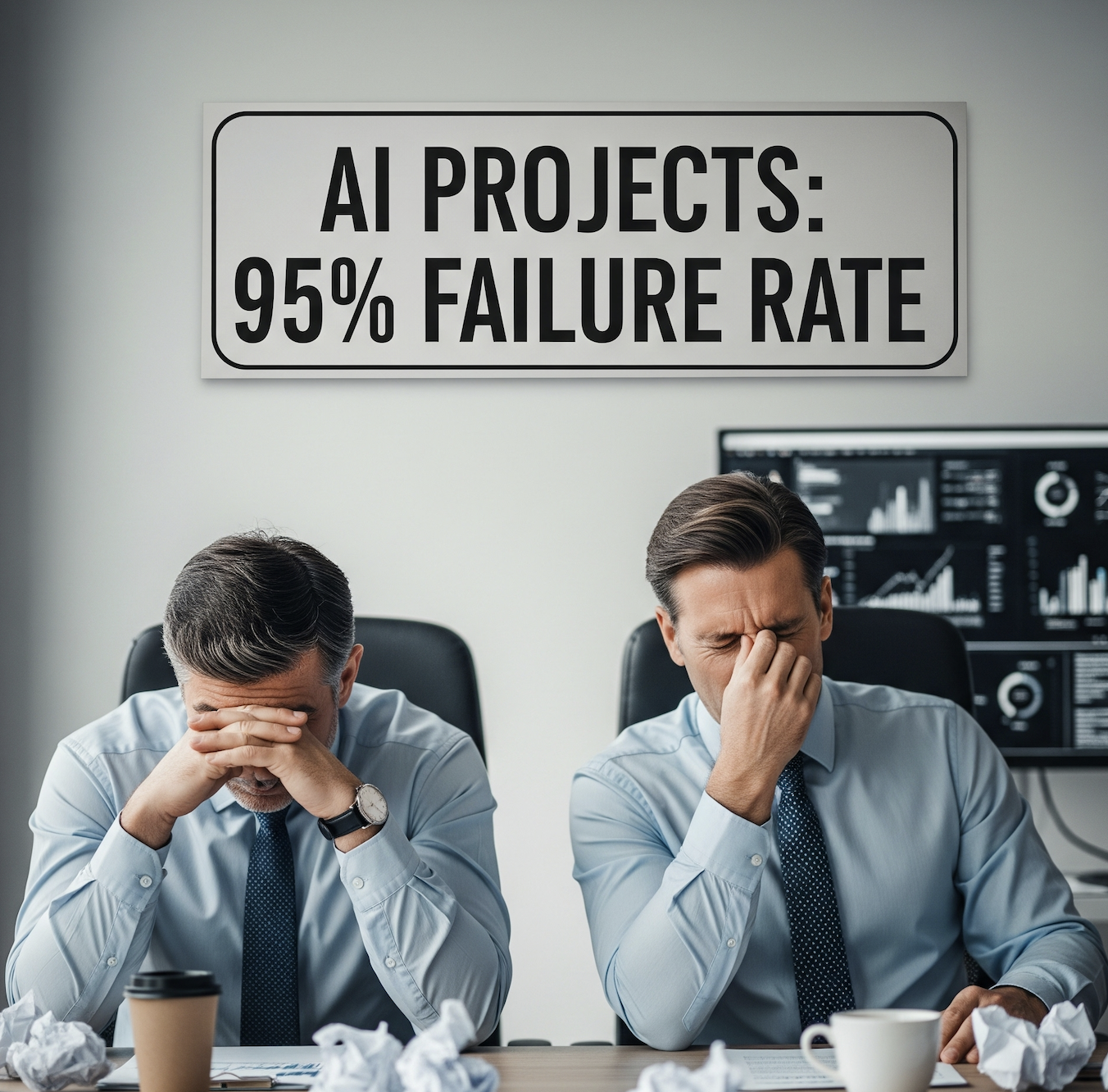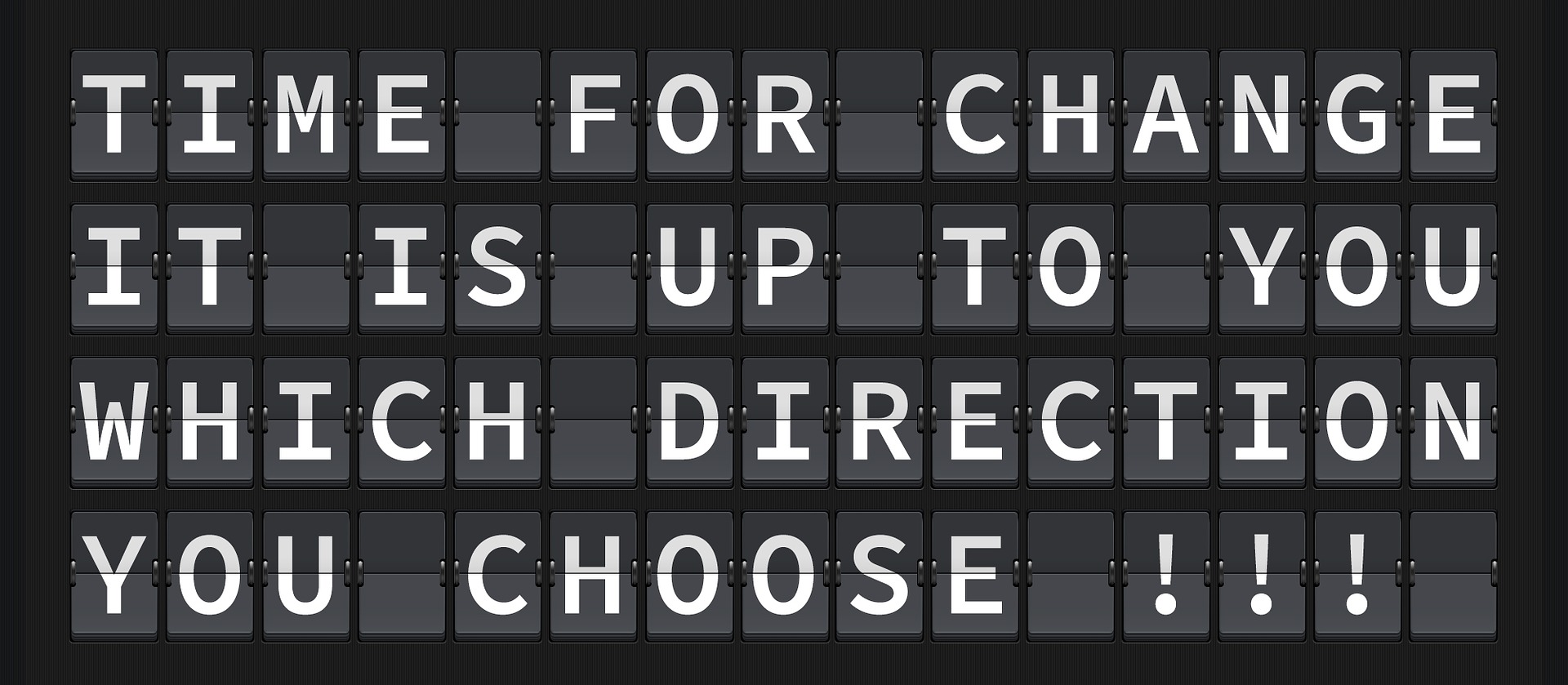In our previous foray into the world of SaaS pricing models, we touched upon the “User-Based” approach. Now, let’s pull back the curtain a bit further on this seemingly simple method and explore its nuances (and potential headaches).
At its core, user-based pricing operates on a straightforward principle: you pay for each individual who has access to and uses the software. Think of it as renting seats in a digital auditorium. The more attendees you have, the higher your rental fee.
This model often manifests in a few common flavors:
- Per User: This is the most direct approach. A flat fee is charged for each named user, regardless of how much or how little they actually utilize the software. It’s predictable, but can become costly if you have many occasional users.
- Single, Fixed Price (for a set number of users): Some vendors offer packages with a fixed price for a specific block of users (e.g., $99/month for up to 5 users). This can be attractive for smaller teams but might lead to awkward “who gets access?” decisions as you grow.
- Tiered, Feature Pricing (per user): This adds another layer of complexity. You might have different subscription tiers (e.g., Basic, Pro, Enterprise), each offering a distinct set of features and a per-user cost. This allows you to tailor access based on roles, but requires careful consideration of which features each user truly needs.
The Upsides (at a Glance):
- Simplicity: It’s generally easy to understand and budget for, especially with a straightforward “per user” model.
- Scalability (in theory): As your team grows, you simply add more user licenses (though this is where costs can escalate).
The Downsides (Where Things Get Tricky):
As highlighted in the previous post, user-based pricing isn’t without its drawbacks:
- Shelf-ware: This is the silent budget killer. You might be paying for licenses for employees who rarely (or never) log in. These unused seats become pure waste.
- Paying for Unnecessary Features: With tiered pricing, you might end up paying a higher per-user cost for a tier that includes features only a small fraction of your team actually needs. It’s like buying the deluxe pizza when all you wanted was pepperoni.
Navigating the User Landscape:
So, how do you make the most of a user-based pricing model?
- Regular Audits: Periodically review user activity to identify inactive accounts that can be deactivated.
- Role-Based Access: Carefully consider which features each user truly requires to avoid overpaying for higher-tier licenses unnecessarily.
- Negotiate Volume Discounts: If you have a significant number of users, don’t hesitate to negotiate for bulk discounts.
- Explore Alternatives: Depending on your team’s usage patterns, other pricing models (like usage-based) might be more cost-effective in the long run.
User-based pricing is a common starting point, but it’s crucial to look beyond the simple per-head cost. Understanding your team’s actual usage and feature needs is essential to avoid those dreaded shelf-ware expenses and ensure you’re getting the most value for your SaaS investment. Stay tuned as we delve into the intriguing world of Usage-Based pricing next!