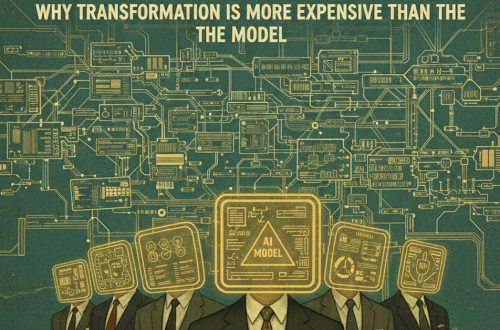AI Agents are no longer a futuristic concept. They’re already embedded in IT service desks, procurement workflows, HR, and customer support — acting as digital coworkers that can plan, reason, and execute tasks across systems.
But while the technology is powerful, pricing models are constantly evolving — and there’s no single model that fits all use cases. In fact, most enterprise agreements take the shape of multi-tiered, hybrid structures that combine elements of usage, licensing, and outcome-based fees. That makes it critical for IT and procurement leaders to understand these models in detail.
Without strong governance, organizations risk uncontrolled spend, lock-in, and confusion around ROI.
This article breaks down the most common agent pricing approaches, the risks to watch for, real-world vendor examples, and a contracting checklist to help teams stay in control.
There are six primary pricing models that tend to show up in enterprise contracts — but they often overlap in practice, creating complex structures that require close scrutiny.Common Pricing Models

1. Consumption-Based (Pay-Per-Use)
- Charges tied to API calls, tokens processed, or tasks executed.
- Pro: Flexible for pilots.
- Risk: Costs can spike unpredictably as adoption grows.
Examples:
- OpenAI Usage Model : OpenAI’s pricing model is primarily based on usage per token, with costs varying depending on the specific model and service. For example, GPT-4 charges $30 per million tokens for input and $60 per million tokens for output, while GPT-3.5 Turbo costs $0.50 per million input tokens and $1.50 per million output tokens. to expert level. What is the pricing model for OpenAI? . (Tokens are building blocks for AI and represent chunks of text . For English Think of 1 token approx = 4 characters )
- Google Cloud Vertex AI Agents: Google Vertex AI Agents have different and often complicated pricing components but one of them is a consumption based pricing. For example The underlying engine running the agent has its own costs based on compute and memory usage and is billed at vCPU-hour for Compute and GiB-hour for Memory. There is also the underlying cost when using AI Agents from Google when they do searches as example and those are priced again by consumption. For example if agent uses retrieval-augmented generation (RAG) to search internal data, there are charges for the search queries. Standard Search: Starts at $1.50 per 1,000 queries.
2. Subscription per Agent / Bot
- Annual or monthly fee per agent/bot license.
- Pro: Predictable budgeting.
- Risk: Idle or underused agents still cost money.
Examples:
- UiPath Automation Agents: They price their agent from unattended to attended BOTS priced for entry level at $25/month per BOT to more complicated licensing for enterprises.
- ZenDesk: Zendesk’s Advanced AI is a $50 per month premium add-on for the Suite Professional plan which is priced at $115 per-agent-per-month in an annual billing cycle. Although it includes tools like intelligent triage and ticket summaries for smarter automation, you will have to pay $165 per agent per month – at a minimum . Zendesk pricing guide
3. Per User / Seat Uplift
Add-on fee layered over existing software seat licenses. The seat uplift fees for an AI Agent is an additional charge applied to per user license assuming that the AI Agents makes that ‘seat’ more productive hence the additional charge. Some of the Uplift fees are also based on outcomes .
Successfully implementing an uplift fee requires a clear and trackable way to measure the AI’s impact. Key metrics include:
- Increased revenue: Often tracked by comparing a baseline of sales to the period after the AI agent was implemented.
- Cost reduction: Documenting and tracking a reduction in operational expenses, such as labor costs or materials.
- Task resolution: Measuring the number of tasks an AI agent completes successfully, such as tickets resolved or appointments booked.
- Pro: Easy to align with existing contracts.
- Risk: Double-charging — paying for humans and agents.
Examples of per user license fees:
- Notion: a productivity and note-taking SaaS. Notion offers a base per-seat price for its core software. Users can then add the “Notion AI” feature for an extra cost per seat, per month.
- Monday.com: a project management and work operating system. Monday.com provides AI credits and features that scale with its different pricing tiers.
4. Per Conversation / Task
- Pay based on conversations, tickets, or tasks resolved.
- Pro: Scales with demand.
- Risk: Vendors may define “conversation” or “task” loosely, inflating charges.
Ada: A Customer Service Company charges per conversation . $0.20–$0.50 per conversation, often sold in bundles (10,000 conversations ≈ $2,000)
Devin: A Software Engineering platform uses a “per-task” or consumption-based pricing model, measured in Agent Compute Units (ACUs), rather than a per-conversation model. ACUs represent the resources consumed by Devin to complete a task, such as coding, debugging, or planning.
5. Outcome-Based + Subscription
Fees linked to business outcomes, often with a base subscription.
Pro: Vendor has “skin in the game.”
Risk: Disputes over whether benefits are truly AI-driven.
Examples:
Cognizant AI Ops: Base fee + 15–25% of documented cost savings if tickets are reduced.
HCLTech DRYiCE AI Agents: Outcome-based pricing tied to efficiency gains.
6. Hybrid Workflow Fees
- Mix of base subscription, LLM usage, and workflow orchestration charges.
- Pro: Detailed tracking of agent actions.
- Risk: Multi-step workflows can multiply costs quickly.
Examples:
- AWS Bedrock Agents: LLM usage + $0.05–$0.25 per workflow step. A procurement agent calling three systems might trigger 3–5 billable steps.
- Microsoft Azure AI Agents: Bundled subscription + consumption charges for orchestration.
Key Risks in Contracting AI Agent Pricing
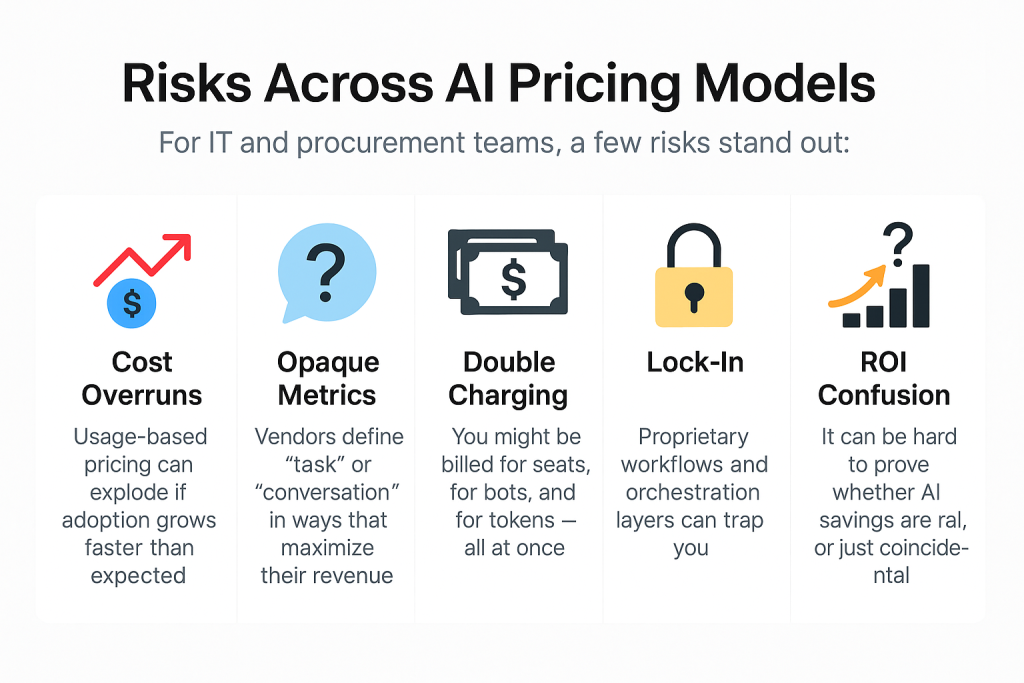
- Cost Overruns — Usage-based models can explode as adoption spreads.
- Mitigation: Usage caps, tiered pricing, and budget guardrails.
- Opaque Metrics — Vendors define “tasks” or “conversations” to maximize revenue.
- Mitigation: Demand transparent definitions and audit rights.
- Double Charging — Paying for seats, bots, and tokens simultaneously.
- Mitigation: Bundle pricing or negotiate credits to offset overlap.
- Lock-In & Switching Costs — Proprietary workflows create vendor dependency.
- Mitigation: Contract for portability of data, prompts, and workflows.
- Performance vs. Price Mismatch — Paying for agent hours that underperform.
- Mitigation: Tie pricing to KPIs like SLA compliance and accuracy.
- Regulatory & Compliance Risks — Data residency and security often overlooked.
- Mitigation: Include compliance clauses and liability sharing.
- Unclear ROI — Hard to attribute savings solely to AI.
- Mitigation: Establish baselines and use independent measurement.
The Contracting Checklist: What to Ask Vendors
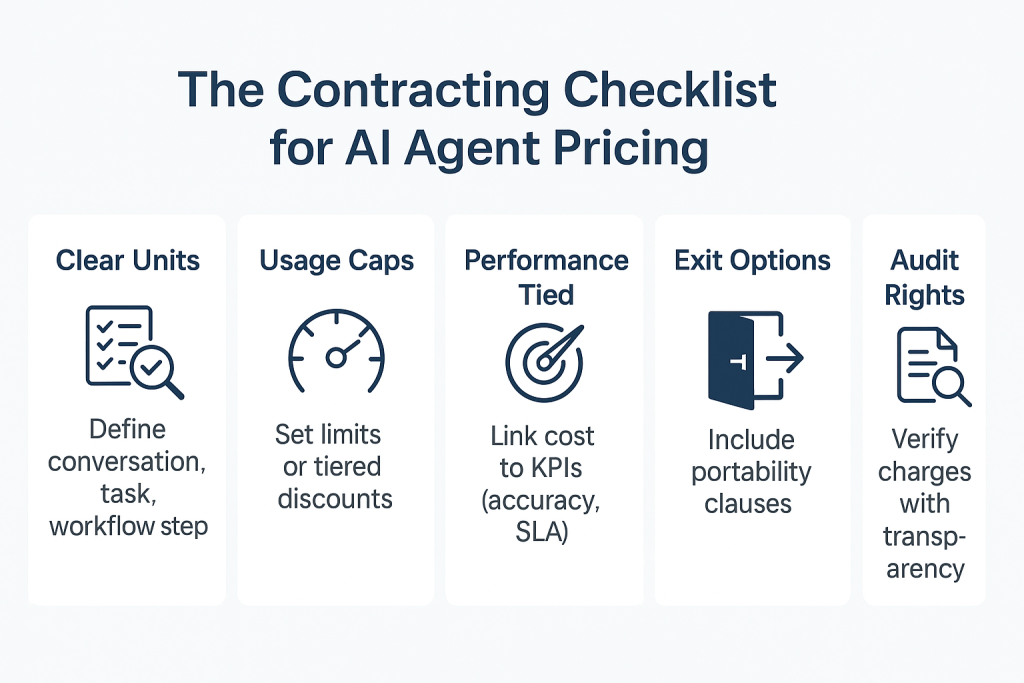
When negotiating AI Agent contracts, IT and procurement teams should ask:
- How exactly is “usage” or “agent task” defined and measured?
- Can pricing be capped, tiered, or shifted to subscription once scaled?
- What KPIs tie cost to performance (accuracy, resolution rates, SLA compliance)?
- How do you guarantee data ownership, auditability, and compliance?
- What are the switching costs — and can workflows be ported in 12–24 months?
Bottom Line
AI Agents are reshaping enterprise IT and procurement, but pricing remains the wild west. The same agent could cost $0.30 per chat, $3,000 per year per bot, or $0.25 per workflow step depending on the vendor.
To stay ahead, IT leaders and procurement teams must:
- Demand clear unit definitions
- Enforce financial guardrails
- Tie spend to performance and ROI
- Protect against vendor lock-in
Handled well, AI agents can deliver measurable value. Handled poorly, they can become the next uncontrolled IT spend category.